Eruvanne
How to make an avatar
Moderators: DoctorGamgee, Primula, Rosie, daughter_of_kings, Moderators
How to make an avatar
'Tis me again, the new one. How do you put an avatar picture thing to your user name? I see everyone with one and I feel left out.  Thanks all so much.
Thanks all so much.
Eruvanne
Eruvanne
And the fellowship, though forever bound by friendship and love, was ended.
- Strange Elf
- Moderator
- Posts: 4689
- Joined: Wed Aug 03, 2005 8:03 pm
Re: How to make an avatar
Someone will be able to help you soon. I had to have Prim (Primula) help me get mine, so I'm not going to try to tell you how to do it, lest I lead you astray.
Looking forward to see what you choose .
.
Looking forward to see what you choose
There was also a Strange Elf clad in green and brown, Legolas,..... (FOTR, The council of Elrond)
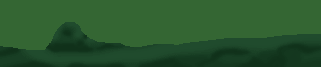
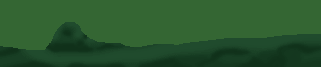
- Ladyhawk Baggins
- Posts: 3410
- Joined: Mon Aug 01, 2005 1:22 pm
- Location: Bag End
- Contact:
Re: How to make an avatar
You can go into your profile and choose one from Prim's gallery. The link to that is found at the bottom of your profile. Or you may choose a picture of your own but it must have a URL address, like at photobucket. And remember there is a size restiction. Have fun!
I will take it. I will take it. I will take the Ring to Mordor, though I do not know the way. ~ Frodo Baggins
Re: How to make an avatar
Hi Eruvanne! We have a gallery with many kinds of LOTR avatars ready to go - just click on "Profile" at the top of the page here. This is where you can add an avatar and a signature also, if you prefer.
Scroll down - at the bottom you will find a button that says "show gallery". Click this and choose from the galleries (Elves, Men, Dwarves, etc.) then select the one you want.
Click "Select Avatar" at the bottom of the gallery. This will take you back to your own profile page and the one you wanted should now be showing up. Click "Submit". Ta-da!
If you prefer, you can also link to an off-site avatar by putting the url in the box, but it needs to be 100 pixels or less in either direction, 80 pixels preferred, and hosted someplace that allows direct linking.
If you have a special request from LOTR that isn't in the gallery, let me know - I'll be happy to make one for you.

Scroll down - at the bottom you will find a button that says "show gallery". Click this and choose from the galleries (Elves, Men, Dwarves, etc.) then select the one you want.
Click "Select Avatar" at the bottom of the gallery. This will take you back to your own profile page and the one you wanted should now be showing up. Click "Submit". Ta-da!
If you prefer, you can also link to an off-site avatar by putting the url in the box, but it needs to be 100 pixels or less in either direction, 80 pixels preferred, and hosted someplace that allows direct linking.
If you have a special request from LOTR that isn't in the gallery, let me know - I'll be happy to make one for you.
Re: How to make an avatar
Thank you all so much.
Eruvanne
Eruvanne
And the fellowship, though forever bound by friendship and love, was ended.